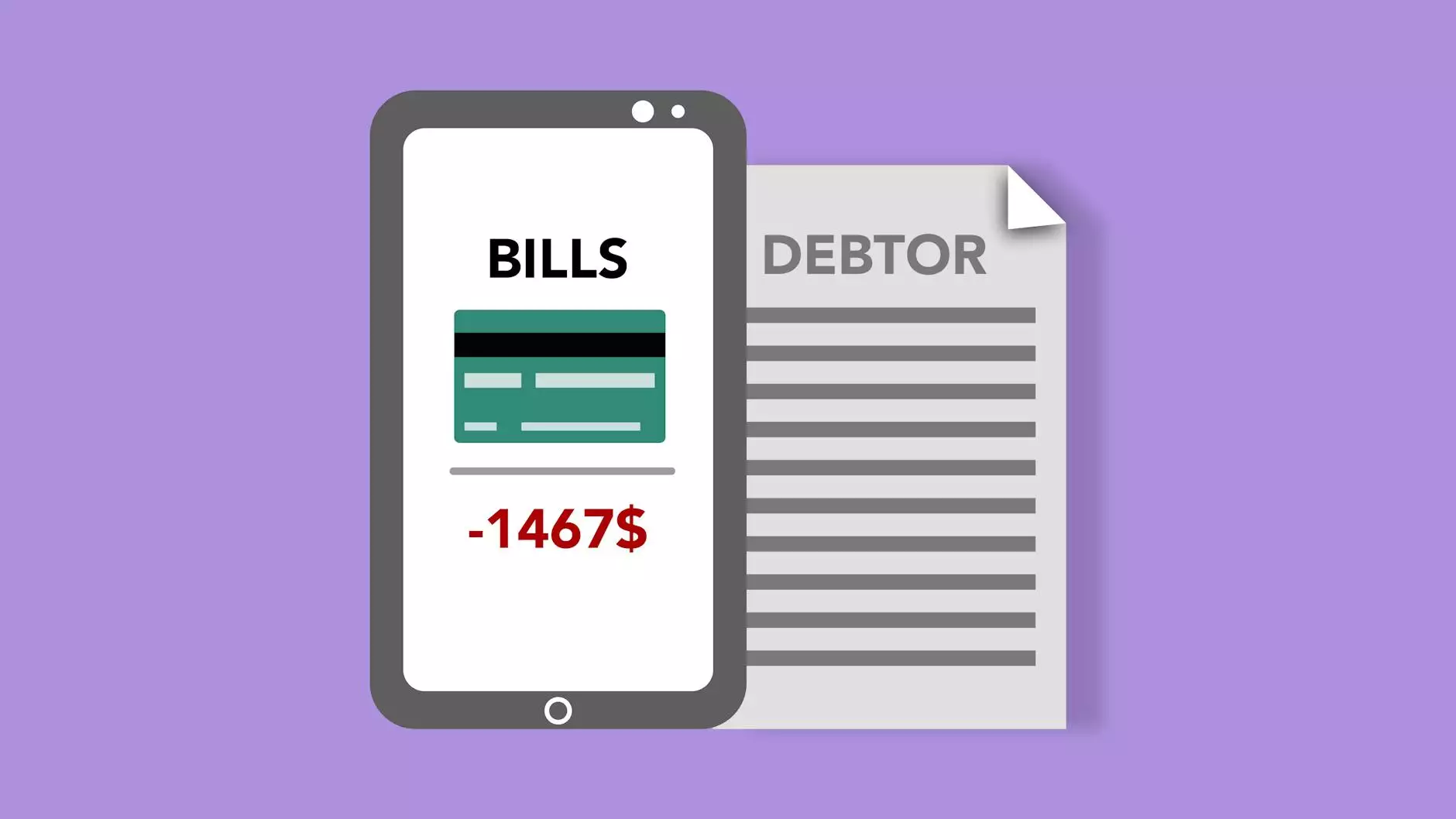Increase PHP Memory Limit - Best Designers
Website Launches
Introduction
Welcome to Madison Niche Marketing, your leading expert in the digital marketing industry. As a business owner, you understand the importance of a well-functioning website. In this ever-evolving digital landscape, optimizing your website's performance is paramount. One crucial aspect that can significantly impact your website's functionality is the PHP memory limit.
Understanding PHP Memory Limit
PHP, or Hypertext Preprocessor, is a widely used scripting language for web development. It powers various applications and websites. The PHP memory limit refers to the maximum amount of memory PHP scripts can allocate while running. This limit plays a pivotal role in the performance and stability of your website.
Why Increase PHP Memory Limit?
Increasing the PHP memory limit is essential for several reasons:
- Enhanced Performance: Insufficient memory can hinder your website's speed and responsiveness. By increasing the PHP memory limit, you allow your website to handle more complex and resource-intensive tasks efficiently.
- Reduced Errors: Low memory can lead to PHP errors, such as "Allowed memory size exhausted." Raising the memory limit helps mitigate such issues, ensuring seamless user experience.
- Compatibility: Certain plugins, themes, and scripts may require a higher PHP memory limit to function optimally. By increasing it, you ensure compatibility with newer versions and avoid potential compatibility issues.
Methods to Increase PHP Memory Limit
Now that you understand the importance of increasing PHP memory limit, let's explore some effective methods:
1. Editing php.ini File
The php.ini file contains various configuration settings for PHP. To increase the memory limit:
- Locate your php.ini file (usually found in the root directory of your server).
- Open the file using a text editor.
- Find the line that begins with "memory_limit" and modify the value to your desired memory limit. For example, "memory_limit = 256M" sets the limit to 256 megabytes.
- Save the changes and restart your web server.
2. Using .htaccess File
If you don't have direct access to the php.ini file, you can increase the memory limit using the .htaccess file:
- Locate or create the .htaccess file in your website's root directory.
- Open the file using a text editor.
- Add the following line: "php_value memory_limit 256M" (replace "256M" with your desired memory limit).
- Save the changes. Please note that not all web servers support this method.
3. Modifying wp-config.php (WordPress)
If your website is powered by WordPress, you can adjust the PHP memory limit by modifying the wp-config.php file:
- Locate the wp-config.php file in your WordPress installation directory.
- Open the file using a text editor.
- Add the following line just before the line that says "That's all, stop editing! Happy blogging.":define( 'WP_MEMORY_LIMIT', '256M' ); (replace "256M" with your desired memory limit).
- Save the changes and refresh your website.
Conclusion
Optimizing your website's PHP memory limit is crucial for improving performance, eliminating errors, and ensuring compatibility. Implementing the methods discussed above should help you enhance your website's functionality. If you need further assistance or want to explore our comprehensive digital marketing services, please contact Madison Niche Marketing - your trusted partner in the Business and Consumer Services industry. Together, let's elevate your online presence and drive success!