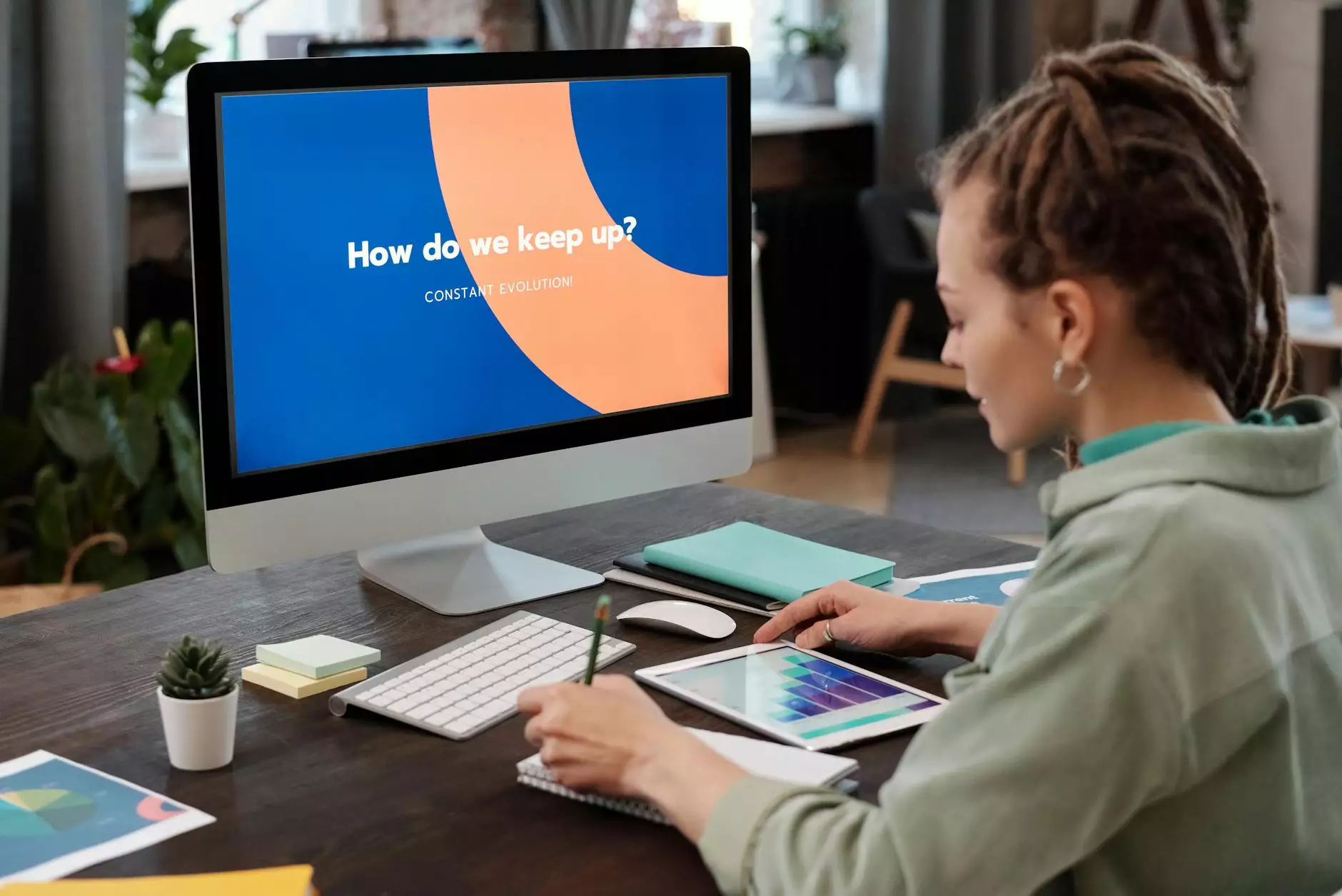How to Create a WordPress Site in WooCommerce with Product Visibility by Country
Website Launches
Introduction
Welcome to Madison Niche Marketing, your trusted partner for all your digital marketing needs. In this article, we will guide you through the process of creating a WordPress site in WooCommerce with product visibility by country. With our expertise in the field of business and consumer services, specifically digital marketing, we're here to help you take your online presence to the next level.
Why Choose WordPress and WooCommerce?
WordPress and WooCommerce are powerful tools for building and managing an online store. WordPress provides a user-friendly interface, extensive customization options, and a large community of developers. WooCommerce, on the other hand, is a robust e-commerce plugin that seamlessly integrates with WordPress, allowing you to sell products or services with ease.
Step 1: Setting up WordPress
First, you need to set up WordPress on your hosting platform. Choose a reliable hosting provider and follow the installation process. Once WordPress is up and running, you can proceed to install and activate the WooCommerce plugin.
Step 2: Installing and Configuring WooCommerce
To install WooCommerce, navigate to the "Plugins" section in your WordPress dashboard. Click on "Add New" and search for "WooCommerce." Install and activate the plugin. Follow the setup wizard to configure your store, including currency, payment gateways, shipping options, etc. Make sure to set up your store with the appropriate settings for your target audience.
Step 3: Adding Products
Now it's time to add your products to WooCommerce. Go to the "Products" section in your WordPress dashboard and click on "Add New." Fill in the necessary details, including the product name, description, price, and images. You can also set the visibility of your products by country.
Step 4: Enabling Product Visibility by Country
Product visibility by country allows you to show or hide specific products based on the visitor's location. This feature is particularly useful if you have different product offerings or pricing strategies for different countries. To enable this feature, you can use a plugin like "WooCommerce Product Visibility by Country." Install and activate the plugin, then configure the settings according to your requirements.
Step 5: Optimizing Your Online Store
To ensure your WordPress site in WooCommerce ranks well in search engine results and attracts the right audience, it's essential to optimize your online store. Here are some tips:
Keyword Research
Perform thorough keyword research to identify the most relevant and valuable keywords for your products or services. Incorporate these keywords strategically throughout your website, including in product descriptions, headings, and meta tags.
Quality Content
Create engaging and informative content that showcases your products or services. Use compelling product descriptions, high-quality images, and customer testimonials to build trust and encourage conversions.
Mobile-Friendliness
Optimize your WordPress site for mobile devices to provide a seamless user experience for visitors. Responsive design and fast loading times are crucial factors in ranking well on search engines.
Website Speed
Make sure your website loads quickly to keep visitors engaged. Compress images, minify CSS and JavaScript files, and leverage caching techniques to improve your site's speed.
User Experience
Create a user-friendly navigation structure, easy-to-use search functionality, and clear call-to-action buttons to enhance the overall user experience. A positive user experience leads to higher conversions and better search rankings.
Social Media Integration
Integrate social media buttons into your WooCommerce store to encourage visitors to share your products on various platforms. Social signals can contribute to improved search visibility.
SEO Optimization
Implement on-page SEO techniques, such as optimizing meta tags, headings, URLs, and alt attributes for images. Additionally, focus on building high-quality backlinks from reputable websites to boost your store's authority and visibility.
Conclusion
Congratulations! You've learned how to create a WordPress site in WooCommerce with product visibility by country. By following the steps outlined in this guide and implementing effective digital marketing strategies, you'll be well on your way to building a successful online business. Remember, Madison Niche Marketing is here to support you throughout your digital marketing journey. Contact us today to explore our comprehensive range of services tailored to meet your specific needs.